This guide walks you through the essential navigation features of the Practice Better mobile app, providing both practitioners and clients with a seamless experience to move efficiently between sections and access key functions with confidence. Whether you prefer tapping buttons or using gestures, Practice Better's mobile app adapts to your preferred interaction style. All desktop features are accessible through the mobile app, giving you full functionality wherever you are.
In this article:
- Accessing the Hamburger Menu
- Navigating Between Pages
- Returning to Your Home Screen
- Switching Between Profiles or Practices
- Accessing Help and Support
- Updating the Mobile App
- Troubleshooting Navigation Issues
Accessing the Hamburger Menu
The hamburger menu serves as your gateway to the main sections of the app, with different options depending on whether you're a practitioner managing your practice or a client accessing your health portal.
Tap the hamburger menu (3 horizontal lines) in the top-left corner to reveal available options.
Alternatively, you can use one finger to swipe right from the left edge of your screen to open the menu. This gesture works on both iOS and Android devices.
Hamburger Menu Options for Practitioners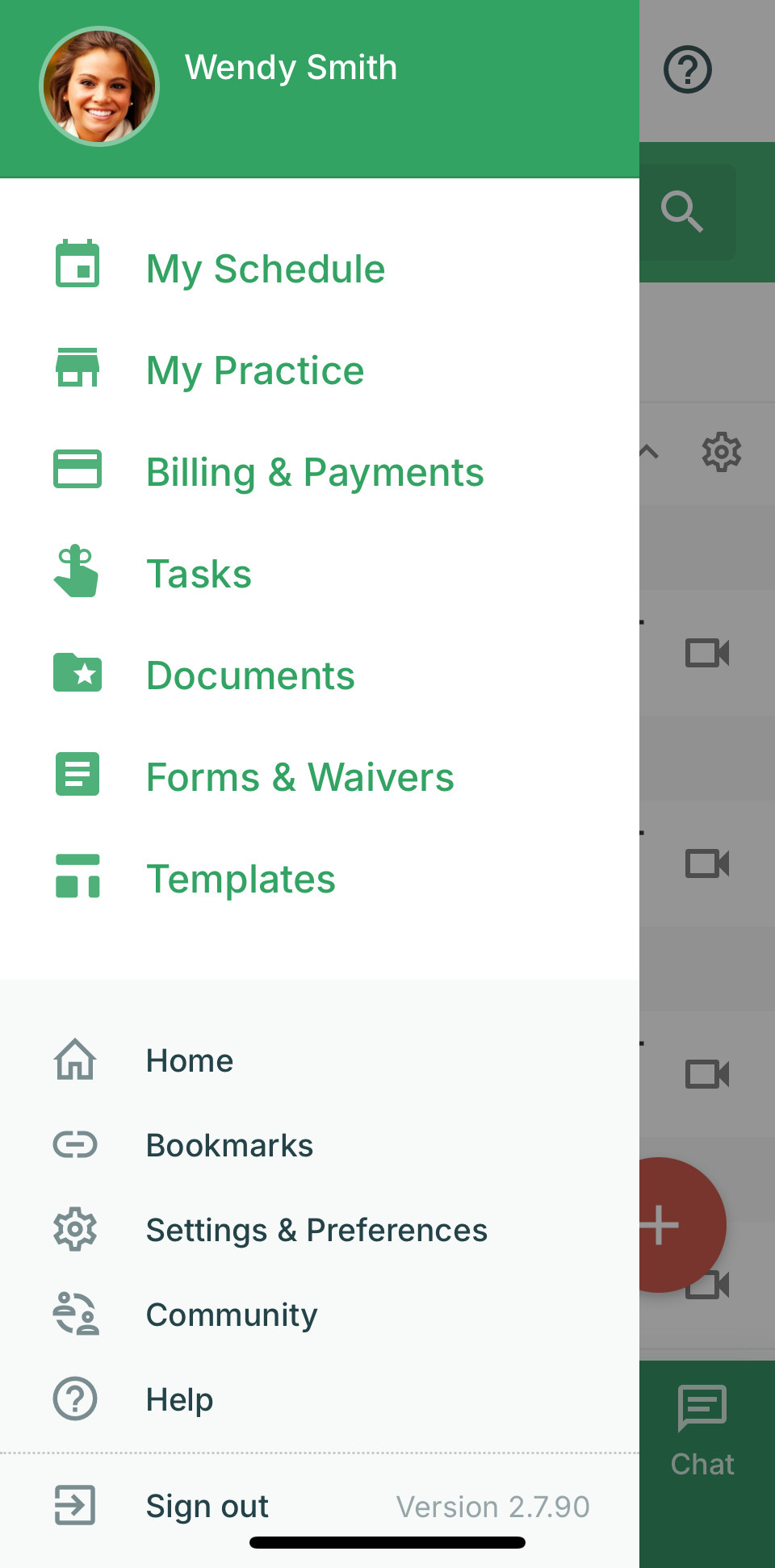
When you open the hamburger menu as a practitioner, you'll find practice management tools organized for quick access:
- My Schedule – View and manage your calendar and appointments.
- My Practice – Access practice settings and configurations.
- Billing & Payments – Manage invoicing and payment processing.
- Tasks – Track action items and to-dos.
- Documents – Access and share files with clients.
- Forms & Waivers – Manage intake forms and consent documents.
- Templates – Use pre-built content for efficiency.
At the bottom of the menu, you'll find utility options including Home, Bookmarks, Settings & Preferences, Community, Help, and Sign out. The current app version number is also displayed here.
Hamburger Menu Options for Clients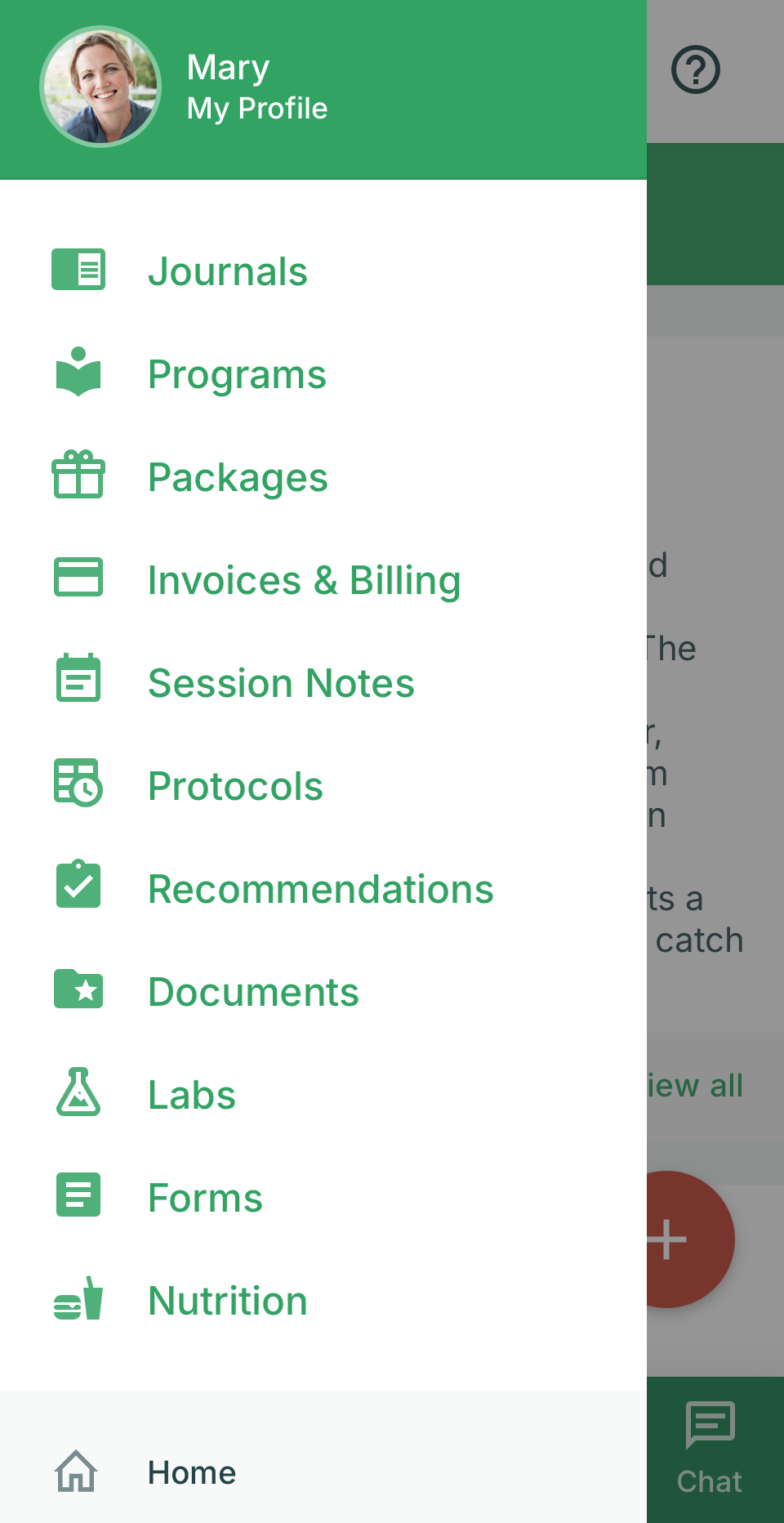
As a client, your hamburger menu provides access to your health and wellness tools. Different options may be displayed depending on which resources your practitioner has provided to you:
- Journals – Track your daily health entries.
- Programs – View programs assigned by your practitioner.
- Bookings – Manage your appointment schedule.
- Packages – Access services you've purchased.
- Invoices & Billing – Review payments and billing history.
- Session Notes – Read notes from your sessions.
- Protocols – Follow practitioner-assigned protocols.
- Recommendations – View personalized suggestions.
- Documents – Access shared files and resources.
- Notifications – Manage your notification settings.
- Labs – Review laboratory results.
- Forms – Complete required forms and questionnaires.
- Tasks – View and complete assigned tasks.
- Nutrition – Access meal planning and nutrition tools.
At the bottom of the menu, you'll find Home, Settings & Preferences, Help, Switch Profile, and Sign out options.
📍 Note: Clients working with multiple practitioners can tap Switch Profile to move between different practitioner portals without logging out completely.
Viewing Your Profile Information
Both practitioners and clients can access their profile details by tapping on their profile image at the top of the hamburger menu. This displays your account information, including your name and email address.
Settings & Preferences
You'll find Settings & Preferences near the bottom of the hamburger menu. Select this option to customize your notification settings and create shortcuts that streamline your workflow. For detailed guidance on customizing notifications, visit our notification settings help article.
Navigating Between Pages
The mobile app provides intuitive navigation tools to help you move through different areas of the platform seamlessly.
Bottom Navigation Menu
On main pages such as Home, Chat, and Inbox, you'll see a green navigation menu anchored at the bottom of your screen. These menu items give you direct access to key areas of the application, making it easy to switch between primary functions.
For Practitioners, the bottom navigation includes:
- Home – Your main dashboard
- Clients – Client management and profiles
- Bookings – Calendar and scheduling
- Inbox – Messages and notifications
- Chat – Direct messaging
For Clients, the bottom navigation includes:
- Home – Your portal dashboard
- Bookings – Your appointment schedule
- Tasks – Assigned activities
- Inbox – Messages and notifications
- Chat – Direct messaging with your practitioner
📍 Note: The bottom navigation menu cannot be customized or rearranged. The order and items shown are optimized for your role in the platform.
Using the Search Function
Looking for something specific? Tap the search bar at the top of your Home page to search within the app. This helps you quickly locate clients, appointments, documents, or other content without navigating through multiple menus.
📍 Note: Searching the Practice Better portal is only available for practitioners.
Fast Action Button
The red Fast Action Button appears in the bottom-right corner of your Home screen, providing quick access to frequently used actions. The available options differ based on whether you're a practitioner or client.
For Practitioners, the Fast Action Button offers:
|
For Clients, the Fast Action Button offers:
|
This button streamlines your most common tasks, helping you stay productive without navigating through multiple screens.
Moving Back Through Pages
When you're viewing sub-pages or nested sections, tap the logo at the top of the app to return Home, or use the icons in the bottom navigation.
You can also use a simple gesture — swipe from right to left with one finger — to navigate back to the previous page. This works on both iOS and Android devices.
Returning to Your Home Screen
No matter where you are in the app, you can quickly return to your home screen by tapping the Practice Better logo at the top center of the screen. This serves as a consistent anchor point, ensuring you're never more than one tap away from your starting place.
Switching Between Profiles or Practices
For Clients with Multiple Practitioner Profiles
If you work with multiple practitioners, you can easily switch between your different profiles without logging out. Tap the hamburger menu and select Switch Profile at the bottom of the menu. This allows you to access each practitioner's portal while maintaining separate health records and communications.
For Practitioners Managing Multiple Practices
If you're associated with multiple practices, you'll need to log out of your current practice and log back in with credentials for the other practice. To log out, tap the hamburger menu and select Sign out at the bottom of the menu.
Accessing Help and Support
If you need assistance while using the mobile app, help is always available. Tap the hamburger menu and select Help from the options at the bottom.
You can also tap the question mark icon (?) in the top-right corner of most screens to access contextual help.
Our support team is ready to assist you with any questions or challenges you encounter. Whether you're troubleshooting an issue or learning how to use a new feature, human support is available behind the technology.
Updating the Mobile App
To ensure you have access to the latest features and improvements, keep your Practice Better mobile app up to date. Open your device's app store (App Store for iOS or Google Play Store for Android), search for "Practice Better," and tap Update if a new version is available. Regular updates help maintain optimal performance and security.
Troubleshooting Navigation Issues
If you experience difficulties with navigation, such as menus not opening, gestures not responding, or buttons not functioning, try these steps:
- Close the app completely and reopen it.
- Check your internet connection.
- Ensure you're running the latest version of the app.
- If problems persist, uninstall and reinstall the app from your device's app store.
Your data is stored securely in the cloud, so reinstalling the app won't affect your information.
