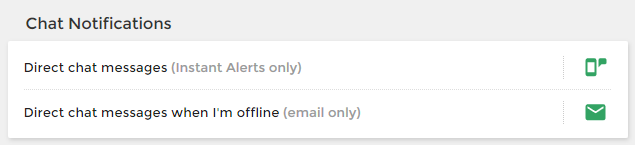Snooze periods are great if you want to disable Instant Alerts when you're busy or out of office. However, there may be times when clients send you messages requiring immediate/urgent assistance.
You can enable Instant Alerts for direct chat messages during your snooze period(s) by going to Settings > Notification Preferences, then click on the Snooze icon:

Enable the Allow clients to notify me for urgent messages checkbox:
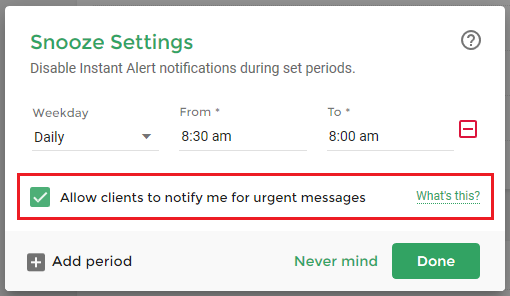
When a client sends you a direct message during your snooze period, they will receive an autoresponder and a button to mark the last message as urgent:
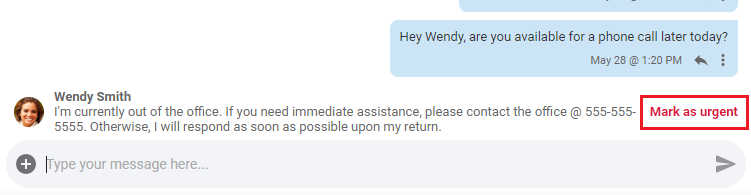
You can customize the message displayed to clients by setting up an autoresponder.
To ensure you receive urgent alerts during snooze periods, you will also want to enable Instant Alerts for direct chat messages and/or email notifications for unread messages under the Chat Notifications section of your Notification Preferences page: