Our widget code includes custom CSS styles and JavaScript which will require the use of a WordPress plugin. Follow these instructions to embed the Practice Better Booking Widget on one of your WordPress pages.
Add a new plugin
- Go to Plugins > Add New from your WordPress side navigation menu
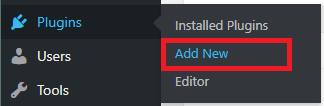
Install the Per page add to head Plugin
- Search for “per page add to head”
- Click Install Now next to the following search result
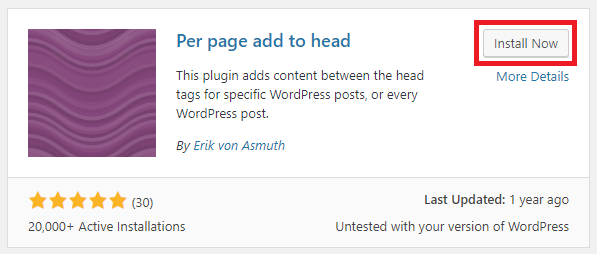
Activate the plugin by clicking Activate once the plugin is installed:
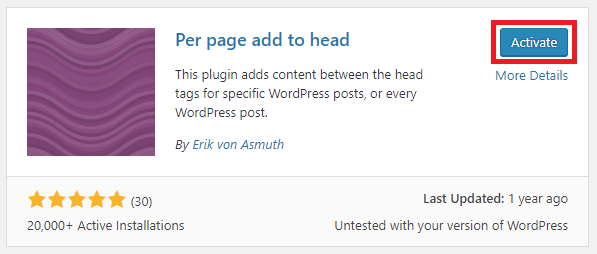
You can also activate the plugin by going to your main Plugins page and clicking Activate next to the plugin in the list:
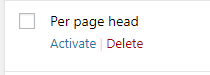
Add your widget embed code to your page
Your widget embed code will have the following structure when generated in Practice Better:
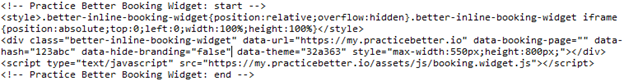
To import this code into a WordPress page, you’ll need to copy the <style>…</style> and <script>…</script> tags into the <head> section of your page:
1. Copy the highlight sections of your widget code as highlighted below: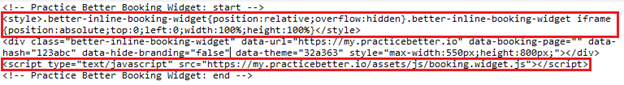
2. Paste these snippets into the Add to head section of at the bottom of your WordPress page editor: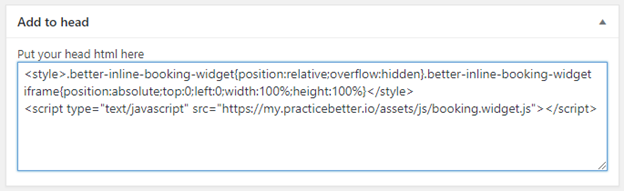
3. Copy the remaining contents of your widget code into the Text section of your page: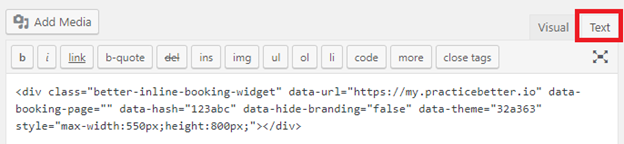
The remaining contents should be a starting and ending <div> tag. You can position this <div> tag anywhere on the page you’d like your snippet to appear.
