By default, invoices and fees associated with services, packages, and programs use the currency you've specified in your Invoicing & Payment Settings.
You can adjust your default currency by going to Settings & Preferences > Invoicing & Payments > Currency & Taxes:
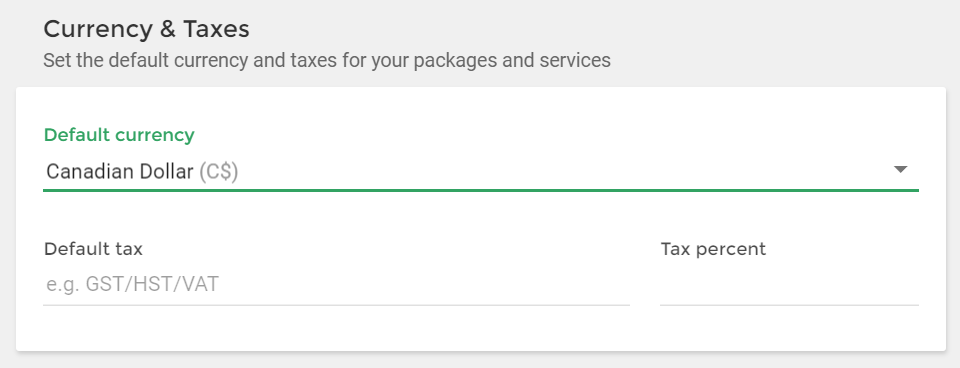
To change the currency for specific money fields, click on the currency toggle to the right of the input field:

After clicking on the toggle, you'll be prompted to select a currency from the popup. You can optionally make this new currency your default:

