This article will outline the differences between the Legal first name and Preferred first name fields in the Practitioner and Client Portal.
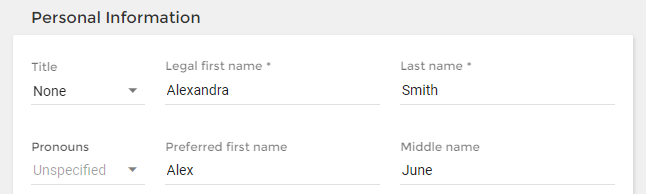
Legal First Name Field
This is a required field within a client record and refers to a client's name by law. A client's legal name will be displayed in the Practitioner Portal and the following areas by default:
- Insurance forms (CSM 1500 and Superbills)
- Invoices
- Faxed documents
If your client does not have a preferred first name, Practice Better will display their legal first name only.
Preferred First Name Field
Practitioner Portal
This is an optional field within the client record and can be left blank if your client does not have a preferred first name.
If this field has been completed, we'll display your client's legal first name along with their preferred first name in brackets in the Practitioner Portal for ease of reference:
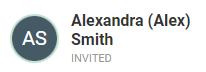
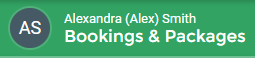
Client Portal and Email Communications
If a client has a preferred first name, we'll display it in the Client Portal and email communications.

A client's preferred first name will also be used in all email communications where this placeholder exists: %CONTACT_FIRSTNAME%
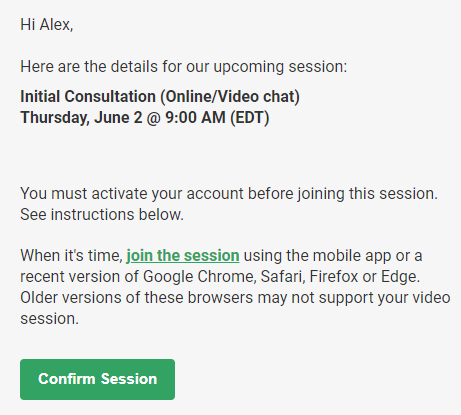
This placeholder will be replaced by your client's preferred first name if it exists and will default to your client's legal first name if the preferred first name is not provided.
* To note, the %CONTACT_FIRSTNAME% placeholder in Notes will pull in a client's legal first name. If you would like to include a client's preferred first name in a session note template, you will need to include the %CONTACT_PREFERREDNAME% placeholder.
