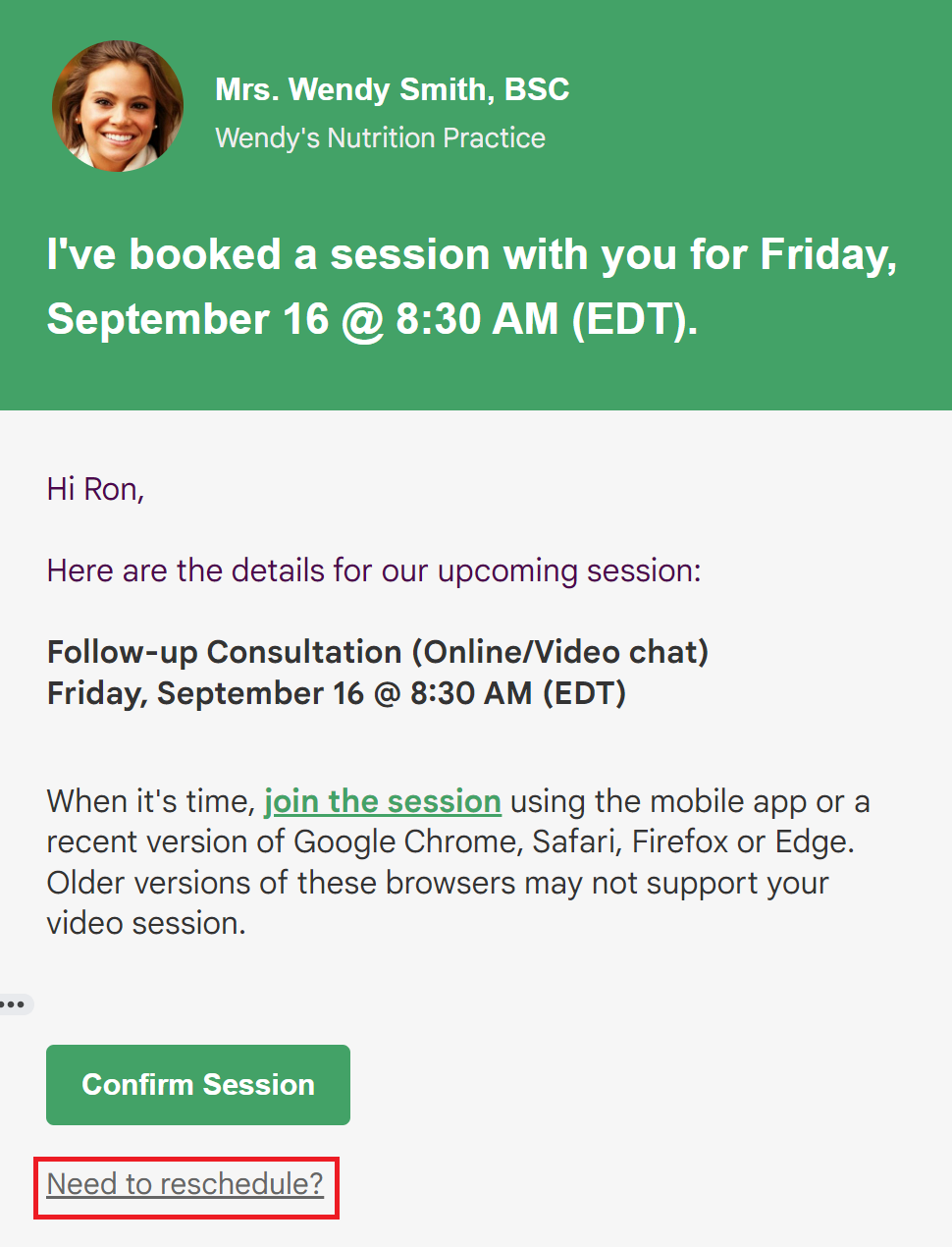If you have a session booked with your practitioner, there are two ways you can reschedule your session:
Rescheduling a session through the Client Portal
If you have access to the Client Portal, you can reschedule your sessions by following the instructions below:
1. First, navigate to My Resources > Bookings: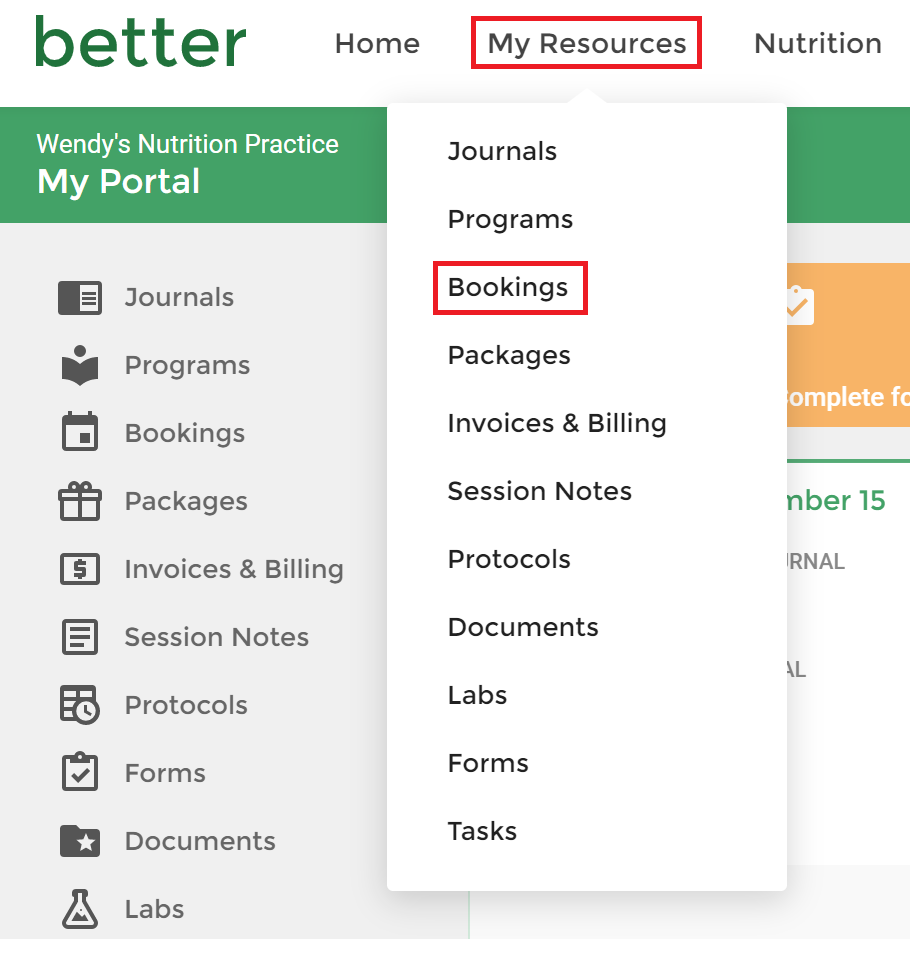
Here, you can view a list of your upcoming sessions. To reschedule, click the Reschedule button to the right of the session:
Alternatively, on the Upcoming Sessions widget on your dashboard, you can click the More Options button (3 dots) next to the session and select Reschedule:
2. This will allow you to select a new date and time for your session and provide a reason for rescheduling. Click Reschedule to finalize your details:
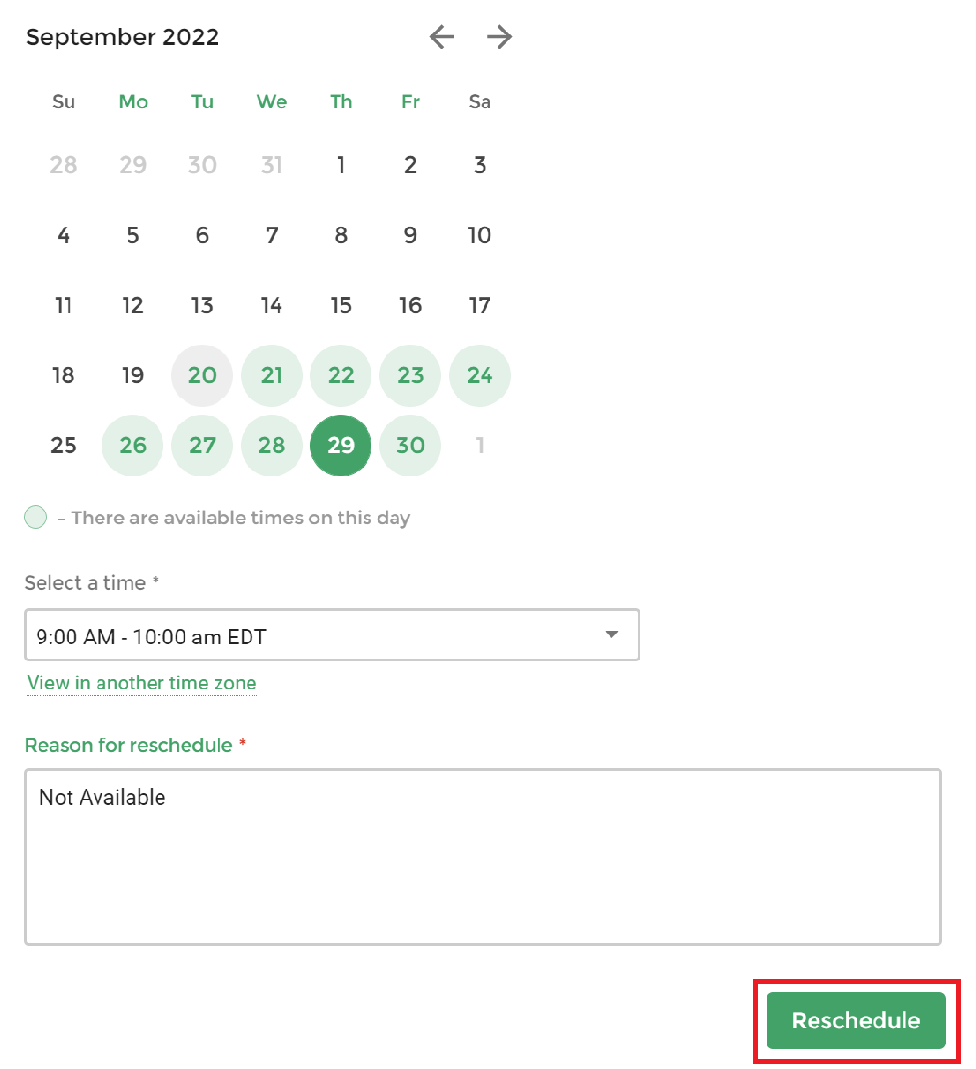
Rescheduling a session through email notifications
If your practitioner has enabled the option, you will also have the ability to reschedule your session through your confirmation and session reminder emails.
When you receive a confirmation or a session reminder email for a session, you can reschedule by clicking the Need to reschedule? button: