There may be instances when your clients pay for packages up front but still require individual invoices for each session to submit for reimbursement from their insurance provider.
You can generate and send a receipt for a package session by going to your client's Bookings & Packages
Locate a session booked as part of a package. You can identify these sessions by looking for the package icon in the top-right corner:
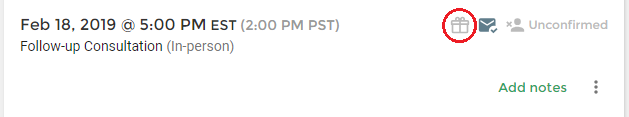
Click the More Options menu (3 dots) and select Send receipt from the options provided.
A popup will appear allowing you to make adjustments to the receipt before sending it to your client. You may need to adjust the cost of the session as it may differ from the price you set up in the corresponding service if your package fee includes a discount or promotion:
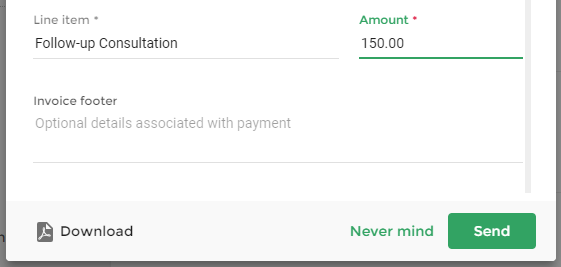
Click Send to send the receipt to your client or click Download to preview it before sending.
