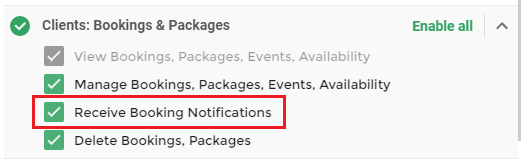Receiving Notifications for Other Team Members
Receiving Notifications as the Team Owner
For most notifications, you will only receive alerts/emails when clients complete actions directly associated with you. That is, you will receive a notification when a client books a session with you, but you will not receive a notification when a client books a session with another team member.
You can opt-into notifications intended for other team members by clicking the "team notifications" icon next to the alert category:
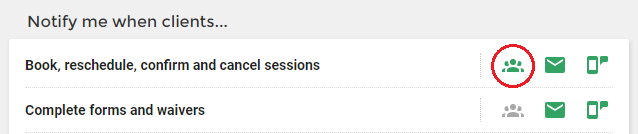
Team notifications are currently available for client activations, and booking and form-related actions.
Managed Billing Invoice Payment Notifications
With Managed Billing enabled, you can opt-into invoice payment confirmation emails for other team members by going to Settings & Preferences > Invoices & Payments. Select one of the following options from the Invoice confirmation notifications picklist:
- Notify me and team member - both the team owner and team member associated with the invoice payment will receive a confirmation email/alert.
- Notify me only - only the team owner will receive invoice payment notifications. The team member associated with the invoice payment will not receive a notification.
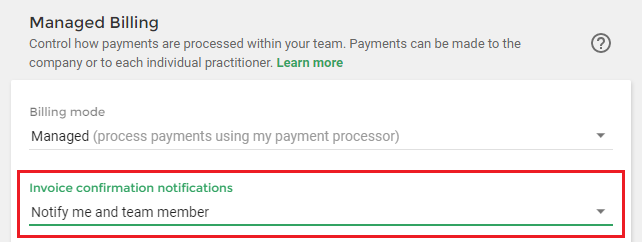
Receiving Notifications as an Administrative User
Admin users require special permissions to receive notifications for other team members. These can be assigned via the Members & Roles page. Click Edit next to the administrative role to modify the available notification permissions:
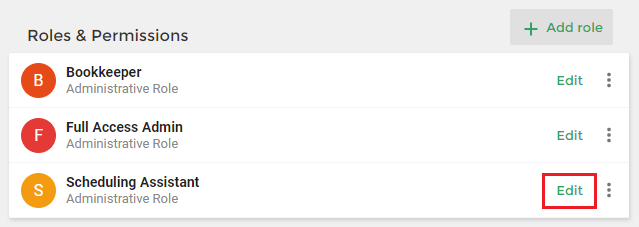
The following notification permissions are available for administrative users:
- Clients: Bookings & Packages > Receive Booking Notifications
- Booking requests
- Booking reminders
- Client confirmations of attendance
- Client cancellations
- Internal booking notes
- Clients: Forms > Receive Notifications
- Completed forms
- Clients: Invoices, Coupons, Payment Plans > Receive Payment Notifications
- Invoice payment confirmations for sessions/packages/programs, payment plans and manually created invoices
- Clients: Tasks > Receive Notifications
- Completed tasks
- My Practice: Documents & Faxes > Receive Fax Notifications