Follow the steps in this article to review and sign a Business Associate Agreement (BAA).
1) Navigate to the Gear Icon> All Settings & Preferences:
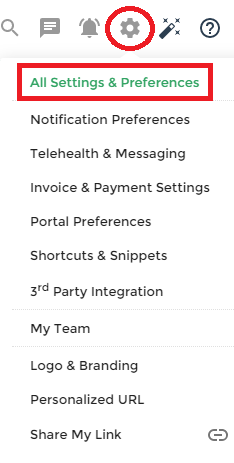
2) From here, scroll down to the Login & Security section and click on the Regulatory Compliance option.
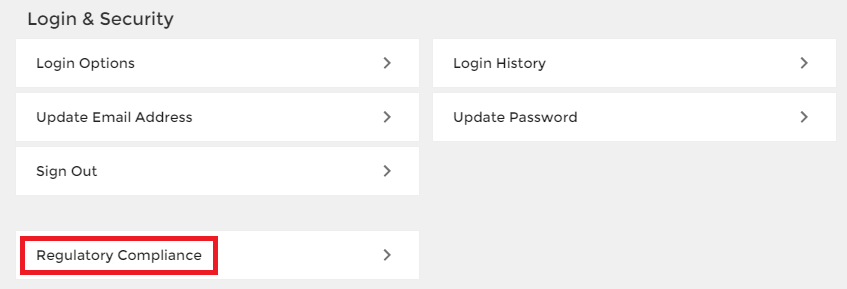
3) You can then click on the Review & Sign option:
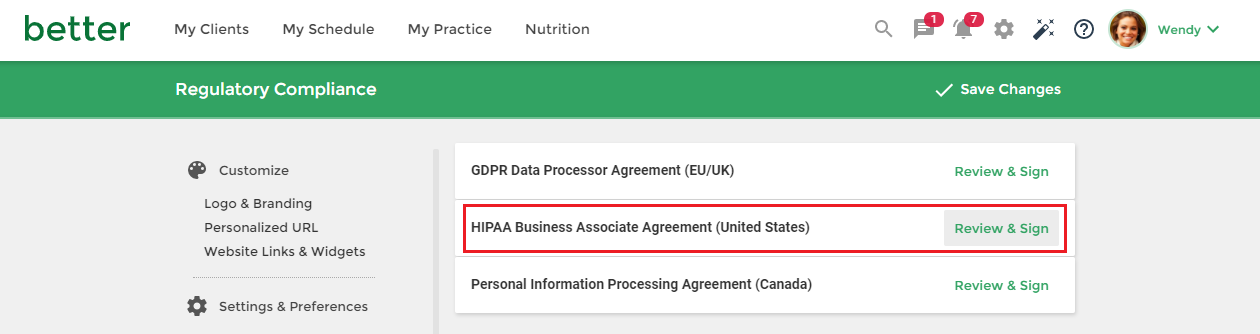
Note: If you're on the Team plan, these documents will only be available under the team owner's account.
Refer to our help article for more information about Privacy and Security on Practice Better. Learn more
