You can manage your client's Fullcript discount and keep track of their recent orders by going to the Protocols section in their Client File:
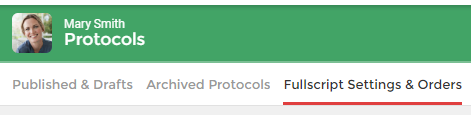
Under the Fullscript Settings & Orders tab, you'll see your client's current discount (and your clinic discount). Adjust the discount amount in the drop-down menu, then click Save Changes.
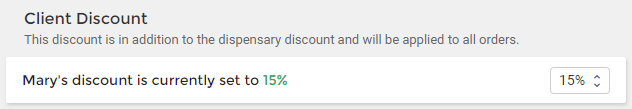
Learn more about setting up your clinic and client discounts:
Dispensary and Patient Discounts
