If you have linked your Fullscript account with Practice Better, you have the option of disabling corresponding Fullscript recommendations for clients, when you publish Protocols.
By disabling this feature, your clients will not have the option of purchasing your recommendations directly from Fullscript and they will not receive an email of your recommendations from Fullscript.
Disable Ability to Order Fullscript Recommendations
1) To disable a corresponding Fullscript recommendation when publishing a protocol, navigate to Settings & Preferences> 3rd Party Integration
2) click on the Settings icon next to Fullscript
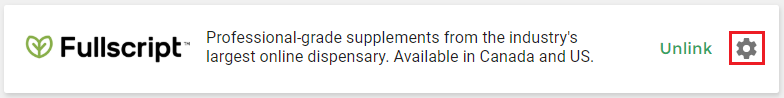
3) Uncheck Create corresponding Fullscript recommendation when publishing a protocol.
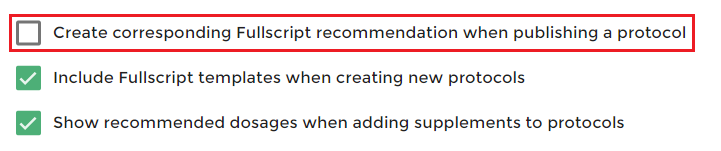
Optionally, if you do not want to disable this function by default, you can disable it per client before you publish a protocol.
To do this, open your protocol, uncheck Create a Fullscript recommendation when protocol is published.
![]()
