Currently you cannot set different prices for your services, packages and programs when clients pay in full versus paying with a payment plan.
As a workaround, you can create a coupon to offer clients a discount when paying in full (coupons cannot be applied when a payment plan is selected). In this way, clients will have an incentive to pay in full instead of selecting a payment plan option.
The steps below outline how to do this with a package but it will work for services and programs as well.
Creating a coupon for paying in full
1) Create the coupon you will apply to your package and specify the code name (i.e. 10PERCENT)
2) Go to My Practice > My Services, click Edit next to the package and under the description advertise the coupon code and the incentive to paying in full.
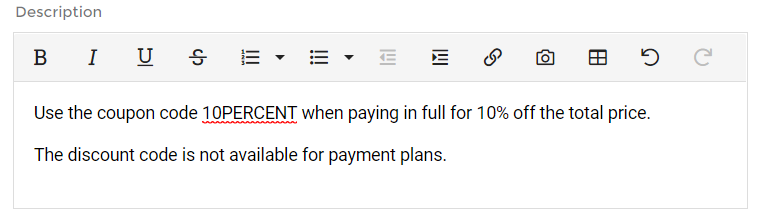
3) While editing the package scroll down to Payment options, select Require to pay at booking under Public Bookings Page and Client Portal. The fee for the package will need to be the price you want someone to pay when using a payment plan and will be reduce by the coupon when paying in full.
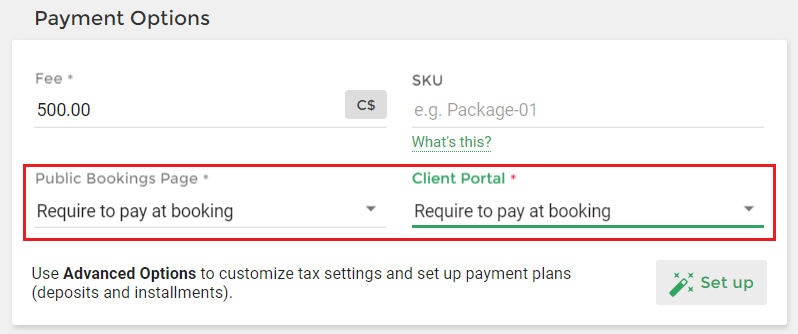
4) Go to Advanced Options on the same package and set up a payment plan.
5) Click Save Changes
