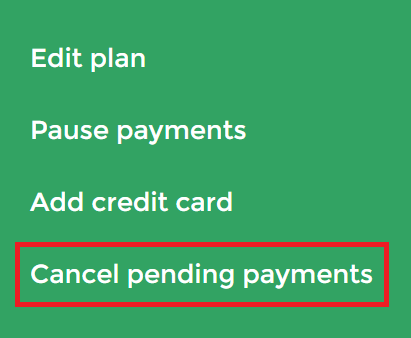You can now collect ongoing, recurring payments in Practice Better. This is a great way to offer membership or subscription services to your clients. To set up a recurring payment, you will need to create a payment plan. This article will cover the following topics:
Creating a Membership
To create a membership or subscription payment plan, you will need to set up a package (if you are working with a program, skip to step 6). To do this follow these steps below:
1. Go to My Practice > My Services.
2. Click on the red Fast Action Button in the bottom right-hand corner
3. Select Add Package.
4. If you like, you can set the package expiry/duration (for example 12 months) and add any weekly and/or monthly booking limits that may apply. This step is optional.
5. Next, include all the relevant, bookable services for this membership that 12 month period. In this example, there are 12 bookable sessions for a total duration of 12 months. Click on the Add sessions to this package button to include your services.
6. Now you can create your recurring payments. Navigate to the Advanced Options tab and scroll to Fee & Taxes. From the Pricing Model dropdown, select Ongoing payments and click on the Set up button.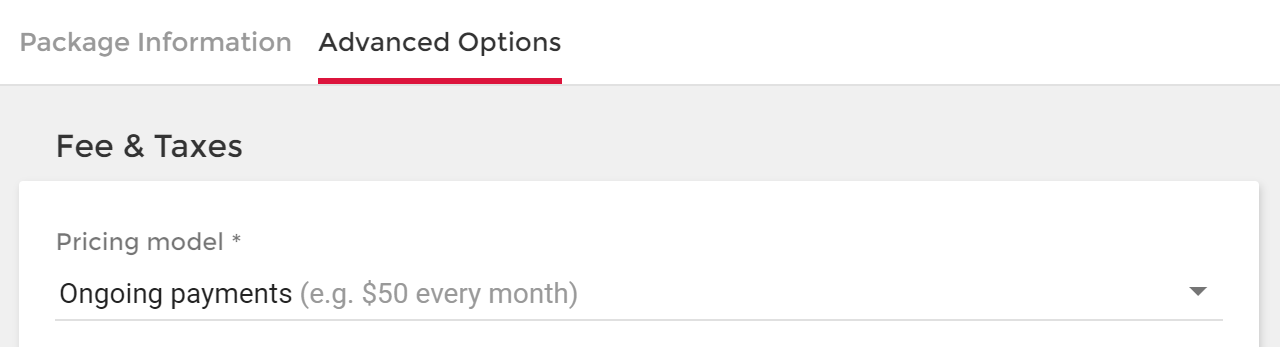
7. From the Add Payment Plan window, enter your recurring payment amount, set the recurring schedule, and click Save.
8. Once you complete this step, you can then adjust your payment requirements as needed:
You can also customize your Displayed fee if desired. You can enter your monthly fee or your preferred displayed fee in the Displayed fee section under Fees & Taxes.
This is how it will appear from the Bookings Page:
Alternatively, you can set up custom payment plans for clients ad-hoc if you do not wish to associate it to a specific package or if it is something you don't offer regularly.
Canceling Membership Payments/Recurring Payments
If you need to cancel a payment plan for a client you can go to My Clients > [Client Name], click Billing & Payments, click Payment Plans, click View next to the payment plan.
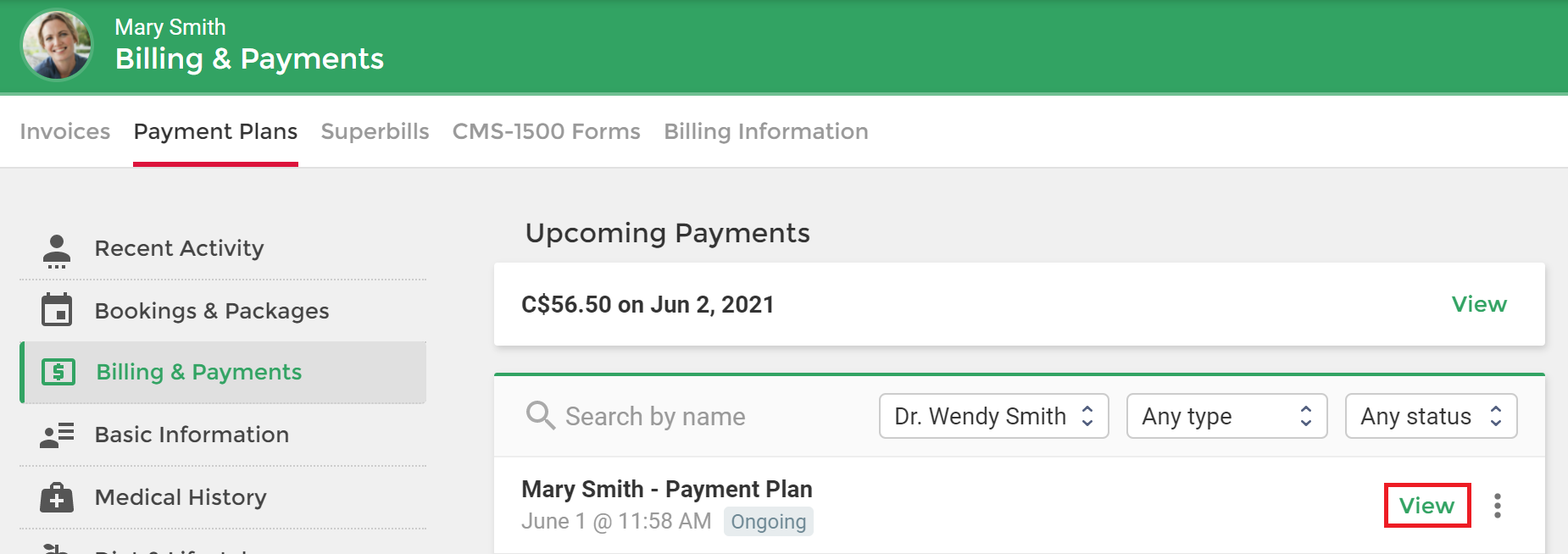
Then, click Cancel pending payments.