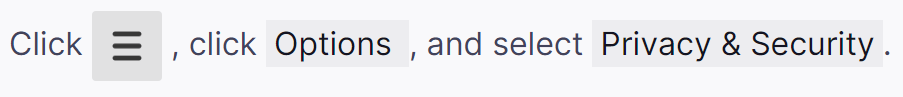If you would like to opt-out of marketing cookies, you can do this through your browser's built-in tracking protection functionality. We have included steps for the following supported browsers below.
Google Chrome
If you are using Chrome as your main browser, you can enable the Do Not Track setting by following these instructions:
https://support.google.com/chrome/answer/2790761?co=GENIE.Platform%3DDesktop&hl=en
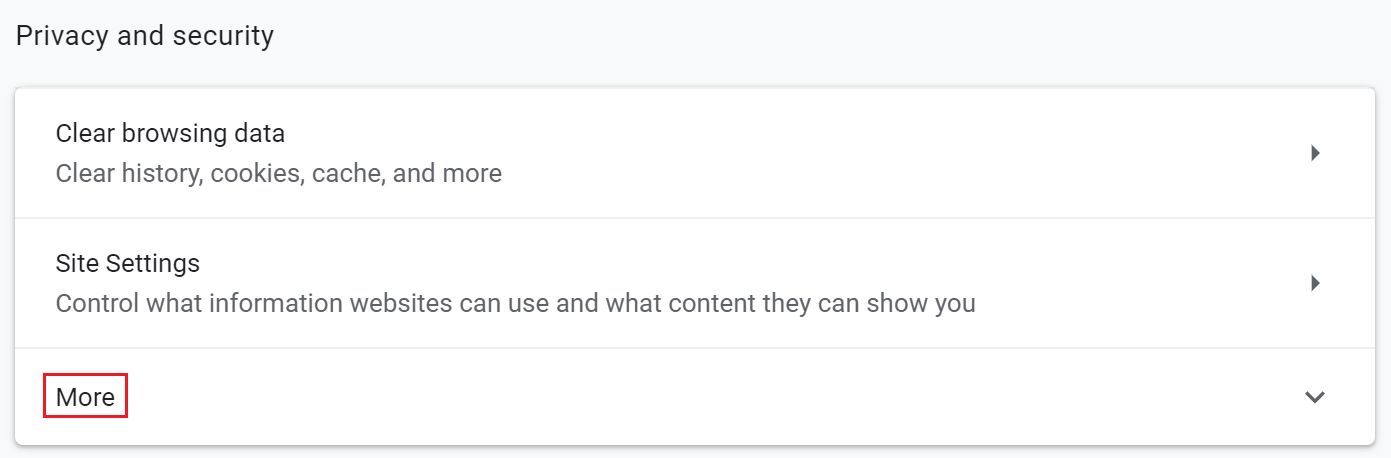
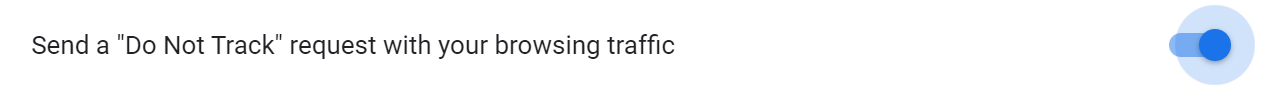
Optionally, you can opt-out of Google Analytics specifically, by downloading the following Chrome Add-on:
https://tools.google.com/dlpage/gaoptout
Safari
If you are using Safari as your main browser, you can block cookies by following these instructions:
https://support.apple.com/en-ca/guide/safari/sfri40732/13.0/mac/10.15
https://support.apple.com/en-ca/guide/safari/sfri11471/mac
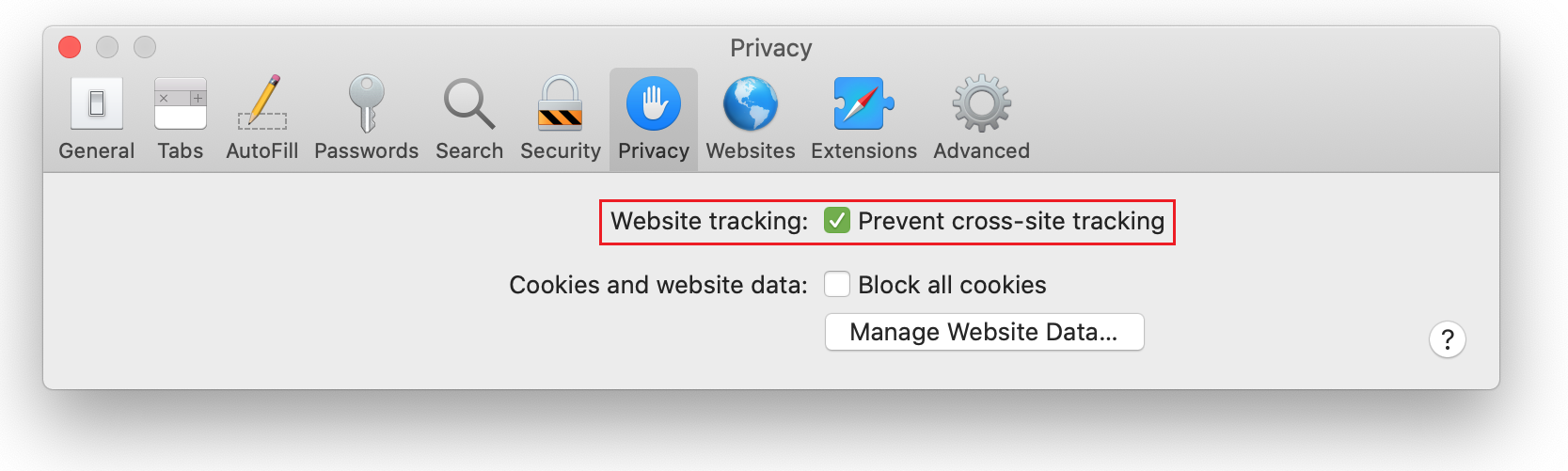
If you would like to opt-out of all cookies, we recommend choosing the Prevent cross-site tracking option. This setting will not be specific to marketing cookies, but any cookie generated from any domain.
Firefox
If using Firefox as your main browser, you can enable and customize the Enhanced Tracking Protection feature:
https://support.mozilla.org/en-US/kb/enhanced-tracking-protection-firefox-desktop