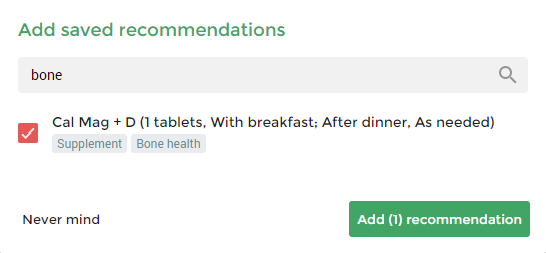Saving Recommendations
In any protocol/protocol template, navigate to a recommendation, then click the Save recommendation button:

This will open a popup that will give you the option to set a title and tags which you can use to categorize your recommendations (e.g. "Weight Loss", "Gut health"). Click Save to save your recommendation:

You can view and edit your saved recommendations by going to My Practice > Protocol Templates > Recommendations tab:

Editing Saved Recommendations
Edit the details of a saved recommendation by clicking on the Edit button, or update the title and tags by clicking on the More options menu (3 dots) and clicking Edit title and tags:

Using Saved Recommendations
From a new or existing protocol, you can add saved recommendations by going to the red Fast Action button in the bottom-right corner, then selecting Add saved recommendations from the list:

You can add multiple recommendations at once by checking the checkbox beside each recommendation. Use the search box to filter recommendations by title and tag: